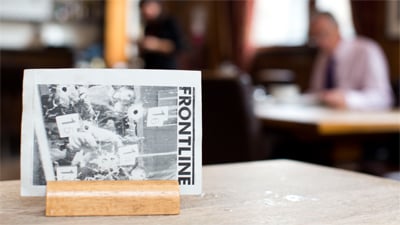Introduction to Editing with Final Cut Pro X
Standard £350
Freelance/Student £315
Members £280

The perfect course for those looking for a fast-paced but thorough crash-course in editing with Final Cut Pro X (FCPX). This two-day workshop will teach you everything you need to know to master what has become the most affordable and popular editing software for journalists and filmmakers. We will show you how to import and organise your media, create a rough cut, trim and cut, add music/effects/titles and voice over, colour correct and export for multiple platforms. This practical, two day course will cover:
- Importing/transcoding files, creating events, keywords, grouping clips reviewing media and marking
- Sequencing clips: Magnetic timeline, adding clips to the timeline, clip timing, auditioning, story lines and compound clips
- Adjusting video: Speed, scaling, cropping, distorting, keyframing and text
- Music and audio: Editing/enhancement and recording voiceover
- Effects: Template effects, adjusting effects, colour correction, auto balancing/matching colour and manual correction
- Sharing: Quicktime/Apple devices/Vimeo/Youtube and Compressor
This course assumes no prior knowledge or experience in editing. Praise for previous workshops:
- “As a teacher, I can sincerely say that Simon is a way above par educator. Aside from his comprehensive expertise on the subject, the clarity and structure with which he presented the course, ensured that I took in as much as was possible. . . . It was worth every penny – thank you!”
- “Simon is the best teacher that I ever, ever had. He gave absolutely clear, understandable explanations and answered all my silly questions!”
- “Simon is an outstanding trainer! I have been on several technical courses and this is definitely the best! Great if you like fast-paced learning.”
About the trainer: Simon Ruben is an award winning editor and video trainer with over 15 years experience. He has designed and delivered popular courses for the Frontline Club since 2007. Simon has also tailored courses for FT.com, Save The Children, The Telegraph, KPMG, Accenture, Medecins Sans Frontiers, LV, Soho Editors and the NUJ. Please note: The Frontline Club will provide media with which to practice editing. However, we strong recommend that you bring your own Mac laptop with the following installed software in order to get the most out of the workshop.
- Final Cut Pro X version 10.4 can be purchased here.
- A fully functioning 30-day trail version can also be downloaded for free here.
- Please note, Final Cut Pro X is not compatible with Windows/PCs.
- You will need to have OS X v10.11.4 or later installed on your Mac. You can download the latest OS, High Mojave here.
- In order to maximise training time, it is essential that the software is installed and operational before the course starts.
- Please ensure that your iCloud settings are switched off the default in order that you can work off your computer’s desktop without files being automatically copied to iCloud. See this page for help in doing this.